...Ella Guru... -- chumley 02/03/2021 4:05PM
...Ella Guru... -- chumley 02/03/2021 4:05PM ...Ella Guru... -- chumley 02/03/2021 4:05PM
...Ella Guru... -- chumley 02/03/2021 4:05PM Oh yes I'm the great extender Pretending that I'm doing well -- PhotoHokieNC 02/03/2021 3:58PM
Oh yes I'm the great extender Pretending that I'm doing well -- PhotoHokieNC 02/03/2021 3:58PM Think this is an iOS thing -- pburg_hokie 02/03/2021 3:39PM
Think this is an iOS thing -- pburg_hokie 02/03/2021 3:39PM And on my other iPad, the 'weak security' doesn't show up -- YBYSAIAHokie 02/03/2021 5:10PM
And on my other iPad, the 'weak security' doesn't show up -- YBYSAIAHokie 02/03/2021 5:10PM What is that you don't want people to know about ? ** -- bigbadbird 02/03/2021 3:18PM
What is that you don't want people to know about ? ** -- bigbadbird 02/03/2021 3:18PM Dwarf porn. ** -- FfxStationHokie 02/03/2021 3:28PM
Dwarf porn. ** -- FfxStationHokie 02/03/2021 3:28PM "It's Little People, ya got that!" -- Brown Water 02/03/2021 5:19PM
"It's Little People, ya got that!" -- Brown Water 02/03/2021 5:19PM That's not a big problem is it? ** -- Hokie360 02/03/2021 4:10PM
That's not a big problem is it? ** -- Hokie360 02/03/2021 4:10PM It is to the dwarfs ** -- YBYSAIAHokie 02/03/2021 5:11PM
It is to the dwarfs ** -- YBYSAIAHokie 02/03/2021 5:11PM Your first mistake was buying a wifi extender ** -- HokieForever 02/03/2021 2:50PM
Your first mistake was buying a wifi extender ** -- HokieForever 02/03/2021 2:50PM Wi? ** -- YBYSAIAHokie 02/03/2021 2:50PM
Wi? ** -- YBYSAIAHokie 02/03/2021 2:50PM They're seldom very good -- Beerman 02/03/2021 3:02PM
They're seldom very good -- Beerman 02/03/2021 3:02PM ^^^ This if you your house is wired individual APs connected to a POE -- HokieForever 02/03/2021 3:03PM
^^^ This if you your house is wired individual APs connected to a POE -- HokieForever 02/03/2021 3:03PM Misplaced my AG and not a network guru. AGs and POE are......? -- Hokie360 02/03/2021 3:15PM
Misplaced my AG and not a network guru. AGs and POE are......? -- Hokie360 02/03/2021 3:15PM AP is for Access Points. POE is Power over Ethernet. -- vthokieq 02/03/2021 3:58PM
AP is for Access Points. POE is Power over Ethernet. -- vthokieq 02/03/2021 3:58PM Thanks. ** -- Hokie360 02/03/2021 4:04PM
Thanks. ** -- Hokie360 02/03/2021 4:04PM Generally they are not actively managed patched by the vendor -- HokieForever 02/03/2021 2:57PM
Generally they are not actively managed patched by the vendor -- HokieForever 02/03/2021 2:57PM Delete: question was answered above. Thanks.** -- Hokie360 02/03/2021 3:11PM
Delete: question was answered above. Thanks.** -- Hokie360 02/03/2021 3:11PM Regardless of what is showing, are the 2 devices connecting? ** -- FfxStationHokie 02/03/2021 2:45PM
Regardless of what is showing, are the 2 devices connecting? ** -- FfxStationHokie 02/03/2021 2:45PM Yes ** -- YBYSAIAHokie 02/03/2021 2:47PM
Yes ** -- YBYSAIAHokie 02/03/2021 2:47PM Here's the Extender's settings -- YBYSAIAHokie 02/03/2021 2:50PM
Here's the Extender's settings -- YBYSAIAHokie 02/03/2021 2:50PM I believe I have seen similar (inside) -- FfxStationHokie 02/03/2021 2:58PM
I believe I have seen similar (inside) -- FfxStationHokie 02/03/2021 2:58PM That's what I'm thinking. I'm guessing that the iPhone & iPad aren't -- YBYSAIAHokie 02/03/2021 3:00PM
That's what I'm thinking. I'm guessing that the iPhone & iPad aren't -- YBYSAIAHokie 02/03/2021 3:00PM No they would not connect at all, so if they are connecting -- HokieForever 02/03/2021 3:03PM
No they would not connect at all, so if they are connecting -- HokieForever 02/03/2021 3:03PM Should I try connecting to WPA-PSK + WPA2-PSK ** -- YBYSAIAHokie 02/03/2021 3:05PM
Should I try connecting to WPA-PSK + WPA2-PSK ** -- YBYSAIAHokie 02/03/2021 3:05PM