UPDATE: I have the same TV as you and -- YardBird 01/30/2019 2:25PM
UPDATE: I have the same TV as you and -- YardBird 01/30/2019 2:25PM UPDATE: I have the same TV as you and -- YardBird 01/30/2019 2:25PM
UPDATE: I have the same TV as you and -- YardBird 01/30/2019 2:25PM Smart TVs vs streaming devices.. -- Freddyburg Hokie 01/30/2019 12:34PM
Smart TVs vs streaming devices.. -- Freddyburg Hokie 01/30/2019 12:34PM Agreed. Plus, if I’m watching something on Netflix via my smart TV it will -- Hoakie82 01/30/2019 4:19PM
Agreed. Plus, if I’m watching something on Netflix via my smart TV it will -- Hoakie82 01/30/2019 4:19PM I know companies like to cram a bunch of usless junk in their products just -- Tafkam Hokie 01/30/2019 4:34PM
I know companies like to cram a bunch of usless junk in their products just -- Tafkam Hokie 01/30/2019 4:34PM I didn’t know you could feed the sound through a stereo. I had to buy a -- Hoakie82 01/30/2019 5:20PM
I didn’t know you could feed the sound through a stereo. I had to buy a -- Hoakie82 01/30/2019 5:20PM I've got the Roku plugged into my stereo -- Tafkam Hokie 01/30/2019 5:45PM
I've got the Roku plugged into my stereo -- Tafkam Hokie 01/30/2019 5:45PM This brave new world requires a couple changes in how you think about TV -- Vienna_Hokie 01/30/2019 11:09AM
This brave new world requires a couple changes in how you think about TV -- Vienna_Hokie 01/30/2019 11:09AM Case in point -- Tafkam Hokie 01/30/2019 4:30PM
Case in point -- Tafkam Hokie 01/30/2019 4:30PM I have YouTube TV and I love it. the only issue I have had WRT -- hokiehill1117 01/30/2019 10:56AM
I have YouTube TV and I love it. the only issue I have had WRT -- hokiehill1117 01/30/2019 10:56AM My mom bought an Apple TV never figured out how to use so was talked into -- Hoakie82 01/30/2019 4:32PM
My mom bought an Apple TV never figured out how to use so was talked into -- Hoakie82 01/30/2019 4:32PM I have this same TV. Try this -- YardBird 01/30/2019 10:18AM
I have this same TV. Try this -- YardBird 01/30/2019 10:18AM In my limited experience, the devices (Amazon Fire, Apple TV, etc.) work -- reestuart 01/30/2019 09:22AM
In my limited experience, the devices (Amazon Fire, Apple TV, etc.) work -- reestuart 01/30/2019 09:22AM Yup, agree 100% on this -- HokieHoopz 01/30/2019 09:30AM
Yup, agree 100% on this -- HokieHoopz 01/30/2019 09:30AM By the way, in case no one has said it ... -- Nova Hokie 95 01/30/2019 10:46AM
By the way, in case no one has said it ... -- Nova Hokie 95 01/30/2019 10:46AM The tv with ROKU built in is a lil slow, so get an external streamer ** -- HokieHoopz 01/30/2019 09:32AM
The tv with ROKU built in is a lil slow, so get an external streamer ** -- HokieHoopz 01/30/2019 09:32AM Get the newest roku or Apple tv, download all your apps, and you’re set ** -- HokieHoopz 01/30/2019 09:31AM
Get the newest roku or Apple tv, download all your apps, and you’re set ** -- HokieHoopz 01/30/2019 09:31AM I would argue that the Roku3 is really decent if you’re on a budget. -- YardBird 01/30/2019 10:04AM
I would argue that the Roku3 is really decent if you’re on a budget. -- YardBird 01/30/2019 10:04AM This is the correct answer. -- ElbertoHokie 01/30/2019 09:29AM
This is the correct answer. -- ElbertoHokie 01/30/2019 09:29AM Yup. And you can remove the firestick-type devices and replace them in -- HokieSignGuy 01/30/2019 09:38AM
Yup. And you can remove the firestick-type devices and replace them in -- HokieSignGuy 01/30/2019 09:38AM My newest fire remote will power TV off and on and control volume. -- reestuart 01/30/2019 11:13AM
My newest fire remote will power TV off and on and control volume. -- reestuart 01/30/2019 11:13AM The only smart TV I would ever get for the virtue of its smartness -- Tafkam Hokie 01/30/2019 09:35AM
The only smart TV I would ever get for the virtue of its smartness -- Tafkam Hokie 01/30/2019 09:35AM I can't get the on/off to work though the volume works fine on my Roku Remo ** -- UTPr0sim 01/30/2019 5:08PM
I can't get the on/off to work though the volume works fine on my Roku Remo ** -- UTPr0sim 01/30/2019 5:08PM My roku has power and volume. I don't use my other remote at all anymore. ** -- ElbertoHokie 01/30/2019 09:59AM
My roku has power and volume. I don't use my other remote at all anymore. ** -- ElbertoHokie 01/30/2019 09:59AM Kinda wish roku offered a true universal remote -- Tafkam Hokie 01/30/2019 10:05AM
Kinda wish roku offered a true universal remote -- Tafkam Hokie 01/30/2019 10:05AM I used to have a receiver setup but the S/O is not a fan of hanging -- ElbertoHokie 01/30/2019 10:06AM
I used to have a receiver setup but the S/O is not a fan of hanging -- ElbertoHokie 01/30/2019 10:06AM Is that a standard capability for TVs with Audio Return Channel (ARC)? -- Freddyburg Hokie 01/30/2019 12:39PM
Is that a standard capability for TVs with Audio Return Channel (ARC)? -- Freddyburg Hokie 01/30/2019 12:39PM Yeah, I know modern sound bars are awesome, but what I've got -- Tafkam Hokie 01/30/2019 10:11AM
Yeah, I know modern sound bars are awesome, but what I've got -- Tafkam Hokie 01/30/2019 10:11AM Yea the newer ones for Apple and roku have this feature which is awesome ** -- HokieHoopz 01/30/2019 10:01AM
Yea the newer ones for Apple and roku have this feature which is awesome ** -- HokieHoopz 01/30/2019 10:01AM I also found YouTubeTV doesn't work on some older streaming devices -- Tafkam Hokie 01/30/2019 09:29AM
I also found YouTubeTV doesn't work on some older streaming devices -- Tafkam Hokie 01/30/2019 09:29AM Yep ** -- EDGEMAN 01/30/2019 09:24AM
Yep ** -- EDGEMAN 01/30/2019 09:24AM I'm pretty sure YoutubeTV is not available directly through that TV. -- vtbones 01/30/2019 09:17AM
I'm pretty sure YoutubeTV is not available directly through that TV. -- vtbones 01/30/2019 09:17AM Actually, it is an Android TV. -- YardBird 01/30/2019 10:24AM
Actually, it is an Android TV. -- YardBird 01/30/2019 10:24AM I stand corrected. ** -- vtbones 01/30/2019 11:03AM
I stand corrected. ** -- vtbones 01/30/2019 11:03AM You should be able to search channels for a huge list, & add what you want -- JoesterVT 01/30/2019 09:02AM
You should be able to search channels for a huge list, & add what you want -- JoesterVT 01/30/2019 09:02AM Search for YouTube TV and it should give you a link to download the app. ** -- MBFLHokie 01/30/2019 08:59AM
Search for YouTube TV and it should give you a link to download the app. ** -- MBFLHokie 01/30/2019 08:59AM You should have the option to download other apps somewhere ** -- HokieHoopz 01/30/2019 08:57AM
You should have the option to download other apps somewhere ** -- HokieHoopz 01/30/2019 08:57AM