What iPhone is it? ** -- PhotoHokieNC 01/31/2021 09:35AM
What iPhone is it? ** -- PhotoHokieNC 01/31/2021 09:35AM 4. Haha. That's likely the issue here...it's a very old phone. ** -- MP4VT2004 01/31/2021 10:42AM
4. Haha. That's likely the issue here...it's a very old phone. ** -- MP4VT2004 01/31/2021 10:42AM Wow. You may need to pry the phone open and dump the images out. ** -- PhotoHokieNC 01/31/2021 12:56PM
Wow. You may need to pry the phone open and dump the images out. ** -- PhotoHokieNC 01/31/2021 12:56PM