Youtube TV recommendations
Sorry in advance this is a duplicate post of some info I posted in another thread. It looks like a lot of people have switched to Youtube TV recently and I figured that I would share information about what I've learned from using YTTV over the last several months.
Things I've learned:
1. YTTV is awesome.
2. YTTV is also a little clunky (compared to the satellite or cable interface you may be used to).
A couple of things that I'd recommend if you are new to Youtube TV.
* Create a custom channel guide. Remove channels you will never watch. Move channels that you watch a lot (for me, it's all the sports channels) up to the top of the list. The easiest way to do this may be in a web browser on your computer. Log into your account at http://tv.youtube.com. Click on your account icon in the top right corner of the screen. Then click on "settings" and "live guide". From there you can check/un-check channels to show/hide them from the program guide. You can also move channels higher/lower in the guide.
* After a few days of using the app, the "Home" screen will actually get pretty good at predicting which programs you want to watch and will show you those. For me, live football games automatically sorting to the top of my "Home" screen in most cases.
* Try out the "Search" feature. If there is a program that you know is on right now, you can search for it instead of scrolling through the "Live" guide. Depending upon which streaming device you are using, you might be able to speak into your remote control which is much faster than typing.
* If there are games or programs that you know you will want to watch, add them to your "Library". You can do this on your streaming device but also on your phone or in a web browser (from http://tv.youtube.com). For example, if you search for "Virginia Tech hokies football" and add it to your library, Hokies games will now show up on the home screen and under the "Library" screen. The games will also be recorded so you can watch them after the event. YTTV DVR works differently than what you are accustomed to from Cable/SAT providers there's no limit on DVR recording so you may as well add everything to your library that you are interested in.
Hope this helps. Add your own thoughts if you've discovered something different or better.
[Post edited by BirdHerd at 09/03/2019 3:40PM]
Posted: 09/03/2019 at 2:50PM
+9
Insert a Link
Enter the title of the link here:
Enter the full web address of the link here -- include the "http://" part:
Enter the full web address of the link here -- include the "http://" part:
|
Current Thread:
|












