Sounds like the AP has assigned itself to a different subnet.
|
Unplug the access point from the main router.
Connect a pc by ethernet to the access point and manually assign the access point an IP which is out of the range of the dhcp table of the main, say 192.168.2.99 but you should check that.
The access point's own dhcp assignments should be off. The access point's gateway will be the main router, 192.168.2.1. Subnet mask should be the same as the main router's, say 255.255.255.0.
Bounce the access point and reconnect by ethernet cable to the main. It should be on the same subnet at this point.
|
(
In response to this post by MP4VT2004)
Posted: 02/18/2018 at 11:44PM
 Sounds like the AP has assigned itself to a different subnet. -- FrederickHokie 02/18/2018 11:44PM
Sounds like the AP has assigned itself to a different subnet. -- FrederickHokie 02/18/2018 11:44PM Actually once you hard coded the IP of the Belkin, you probably skipped -- HokieinTampa 02/19/2018 07:59AM
Actually once you hard coded the IP of the Belkin, you probably skipped -- HokieinTampa 02/19/2018 07:59AM Hmm, you just described pretty much exactly what I (thought I) did. -- MP4VT2004 02/19/2018 12:36AM
Hmm, you just described pretty much exactly what I (thought I) did. -- MP4VT2004 02/19/2018 12:36AM