OK IT wizards, help a doofus out...
|
Some time ago, one of you posted the link below about how to set up a wireless access point using an old wireless router. I have been meaning to do this since switching from Comcast to Verizon, since Verizon provides a wireless router, whereas Comcast did not. I followed the steps included in the link, but when I got the section about giving the router a private IP address, I ran into trouble. The Belkin router I want to use has a default IP of 192.168.2.1, but the Verizon router has an IP of 192.168.1.1. So, I presumed I needed to follow the numbering convention of 192.168.1.x, so I chose 192.168.1.99 as the access point router's new IP. However, once I saved those changes and restarted the router, I was not able to access it from my PC when typing in "http://192/168.1.99". Furthermore, when I connected the router to an ethernet port that I hardwired and fed from one of the ports on the Verizon router, I was not able to connect to the internet. My devices connected to the second router being used as an access point, but they were not able to access the internet through it.
So, where did I go wrong? Can any of you point me in the direction of the solution?
TIA
|
Link: Click here
Posted: 02/18/2018 at 10:09PM
 Sounds like the AP has assigned itself to a different subnet. -- FrederickHokie 02/18/2018 11:44PM
Sounds like the AP has assigned itself to a different subnet. -- FrederickHokie 02/18/2018 11:44PM Actually once you hard coded the IP of the Belkin, you probably skipped -- HokieinTampa 02/19/2018 07:59AM
Actually once you hard coded the IP of the Belkin, you probably skipped -- HokieinTampa 02/19/2018 07:59AM Hmm, you just described pretty much exactly what I (thought I) did. -- MP4VT2004 02/19/2018 12:36AM
Hmm, you just described pretty much exactly what I (thought I) did. -- MP4VT2004 02/19/2018 12:36AM