Can't figure out how to do this mailing in Outlook
|
I have a large list of names, emails, etc. in an Excel file.
I want to do a Mail Merge type emailing in Outlook, where I can send a group of X emails at a time, getting the email addresses from the list. The total list will be emailed to, over a series of several days.
I've determined the best way to segment this email is by the STATE of the recipient. So I've segmented the original Excel file by state, and assembled a group of sub-lists with roughly the same number of names in each.
Now it gets tricky. I have five different emails (for testing purposes) that I want to send to each sub-list. Each name in the sublist will get one of the emails.
So back to Outlook - it appears Outlook can't handle multiple address books, but it can create groups within a single address book. I'm faced with importing the ENTIRE list into the Outlook address book, then creating a group for each mail merge operation. So it would look like this:
Group 1 - for email 1 using 1/5 of the Excel sublist
Group 2 - for email 2 using the next 1/5 of the Excel sublist
etc.
And this appears tedious and stupid.
What am I missing here? There has to be an easier way to do this. It seems the limitation is the Outlook Address Book so if there's a way I can bypass that and do the Mail Merge directly from the Excel list I'd love to know how.
|
Posted: 02/22/2016 at 4:39PM
 Maybe use Concatenate formula in excel with semicolons...copy and paste to -- Hokie Hokie 02/23/2016 01:51AM
Maybe use Concatenate formula in excel with semicolons...copy and paste to -- Hokie Hokie 02/23/2016 01:51AM Maybe use Concatenate formula in excel with semicolons...copy and paste to -- Hokie Hokie 02/23/2016 01:51AM
Maybe use Concatenate formula in excel with semicolons...copy and paste to -- Hokie Hokie 02/23/2016 01:51AM You're a Nigerian prince? ** -- USN_Hokie 02/22/2016 5:39PM
You're a Nigerian prince? ** -- USN_Hokie 02/22/2016 5:39PM